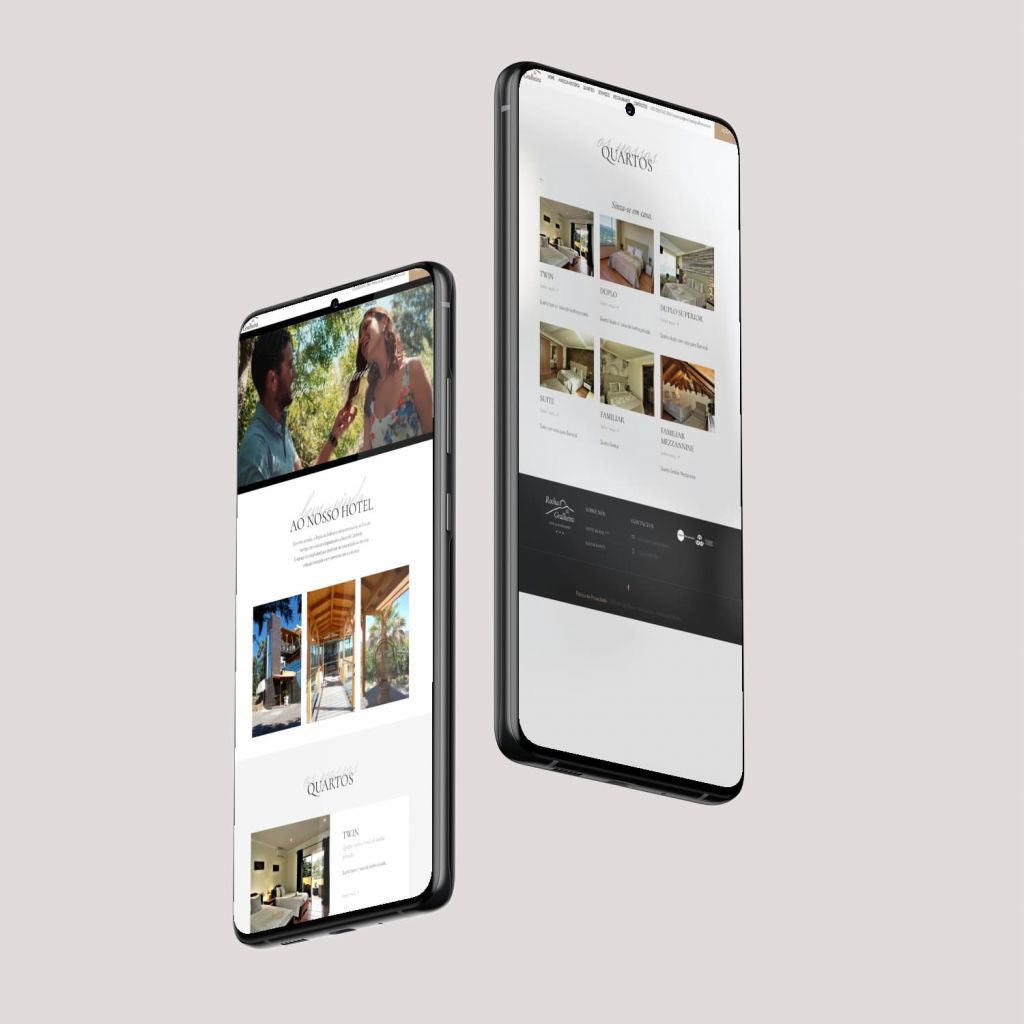Page speed is an important element that affects most of the other metrics.
Page speed is defined as the length of time it takes to display all the content on a specific page or the length of time it takes for a browser to receive a web server’s first byte (or, to put it in less technical terms, page speed is how long it takes for the browser to receive the first batch of information from the server).
Page speed is measured on desktop and mobile devices separately.
Run your website through Google’s PageSpeed Insights to find out if your site is fast. A score of 100% is fast. A score of 90 or above but not 100% is considered good. If you got 50 to 90, that score needs improvement. A score of 50% or below is considered poor.
A website that takes 10 seconds to load means an increase in a bounce rate of around 120%.
Page speed is a complex factor tied to website performance, and to overcome any issues related to it, it pays to understand how it is being measured.
There are several metrics that affect or relate to page speed. Let’s take a look at the Core Web Vitals:
- Largest Contentful Paint (LCP): This relates to a page’s load time. Specifically, it represents that a page’s main content has loaded appropriately.
- First Input Delay (FIP): Deals with a page’s interactivity; the First Input Delay represents the time from when a user first interacts with your site, to when the browser is able to respond appropriately to that interaction.
- Cumulative Layout Shift (CLS): Highlights the instances when a page’s layout shift unexpectedly, or the visual stability of the page. If a page shifts, users can accidentally click on the wrong button on a page.